Step 1. Open Google.
2. Paste the following string into the box:
inurl:"view/index.shtml"
3. The links that come up go to various live webcams.
As somebody already has asked, "Well, where are the good ones?"
Sigh. It might take a while for you to find a good toilet cam, but in the meantime you can check out Main Street at Devil's Lake, North Dakota, or the view from campus at Michigan Tech.
You won't always know what you're seeing unless you use this little Windows trickery brought to you by the loveable geeks here at Paste Bomb (ok, just me, whatever).
Go to Start, select 'Run'.
In the 'Run' box, type 'cmd'. (You can leave out the quotation marks. I used to be in tech support, so I'm telling you that now, because I know damn well you'll type them. Don't lie.)
Click 'OK'.
A black box will appear, with some lettering like this:
C:\>
This is what, back in Scott's day, they called a 'dos prompt'.
Type (without quotations): 'tracert xxx.xxx.xxx.xxx'
press 'Enter'.
in place of the x's and dots, you will put in the numbers and dots that will be in the address field of your browser, or the IP address of the camera, if you're a geek (in which case you already quit reading, because you know what Trace Route is).
The box will then display the name of every 'hop' between you and the camera you are seeing through. Usually these names will give you a pretty good idea where you are.
It doesn't always work, so if you recognize what and where this is, could you drop a comment? Thanks.

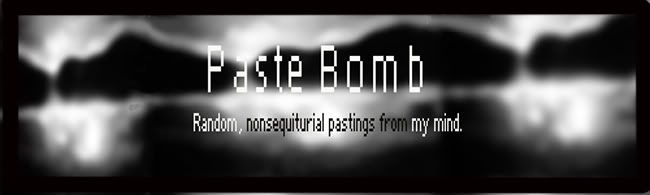

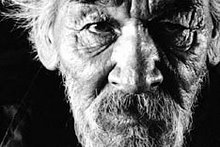





No comments:
Post a Comment